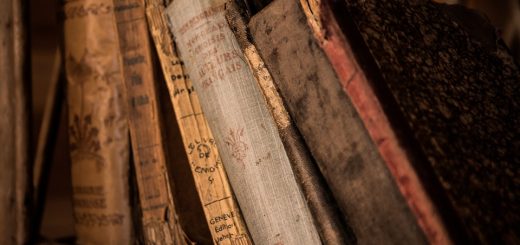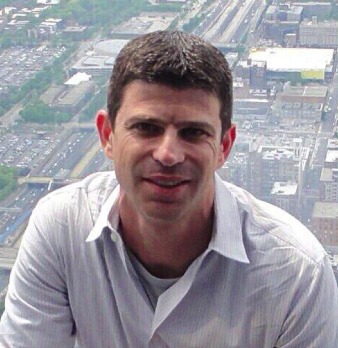Best Apps for Entrepreneurs- Part 2
Recently, I wrote a blog listing some of the best apps available to entrepreneurs to help them organize their busy lives. This list came naturally to me because there are so many apps I use on a daily basis to make my work life more efficient and structured. However, for the sake of time and space I had to omit a few other apps worthy of mention, so it just made sense to write a part two. Be sure to check out my first list as well, and add these ones to your download queue also if you want to make your life a little less complicated!
Best password management app: mSecure
You shouldn’t have to sacrifice security for convenience, so with mSecure, you don’t have to. Let’s be honest here- if you don’t already have this app or something like it, then you probably have a notes section in your phone or a document on your computer where you store all of your confidential information. Your computer and phone may be password-protected, but think how easy it would be for someone to gain access to all of your usernames and passwords if they managed to hack one of these devices. All it takes is a download of this free app to keep your passwords organized and secure. The app uses 256-bit Blowfish data-encryption, which has never been cracked, to keep your information ultra-secure, and the built-in data templates makes it so your passwords are easy to add and find.
Best picture to PDF app: PDF Printer
There are plenty of PDF converters out there, but this one is the best in my opinion. The Lite Version is free, while the full app will set you back $19.99. The free version delivers all the features of the paid app except that you can only create up to two PDF pages at a time and will have to contend with some annoying pop-up ads. If that doesn’t bother you, the free app may be all you need, but the paid version will give you more flexibility. Whichever version you go with, the PDF Printer enables you to easily convert any file into a PDF document. With just a few taps, you can save anything from a confidential document to a webpage to a PDF document that you can refer to and organize on your Mac. By connecting your iPhone or iPad directly with your Mac computer, the process is 100% secure. If you go with the free version, there’s no reason not to get this app.
Best cloud solution app: Google Drive
Google Drive is a lifesaver for entrepreneurs! It allows me to organize all of my important files and documents in one easy-to-reach place online that I can access from any device. Using cloud technology, Google Drive starts you off with 15GB of free storage for your documents, spreadsheets, photos, PDF documents, etc that can be shared with anyone from any device- no email needed. SugarSync and Dropbox are two other great options for a cloud solution app. SugarSync allows you to backup your existing folders and access them from any PC, Mac, iOS, or Android device. Dropbox charges a monthly fee for either a standard, advanced, or enterprise plan and, like Google Drive, allows you to share and store files in a secure online environment. If your whole company uses one of these cloud solution services, you can greatly increase efficiency and productivity!
Best team communication app: Slack
Don’t be fooled by the name of this app! There will be no slacking off with Slack in your company’s arsenal. Slack gives your team members the ability to communicate with each other through direct messages and calls wherever they may be. The app can sync to all of your devices and gives you easy access to all of your apps and files. You can receive all app notifications through Slack, as well as drag, drop, and share files. The app will also keep you organized, as your files can be easily searched and conversations can be organized into channels for different projects, topics, and teams.
All of these apps are just a few taps away and require very little setup on your part, yet they’ll help you immensely to stay organized and on task. Do yourself a favor and download at least one of these apps today. You can thank me later.